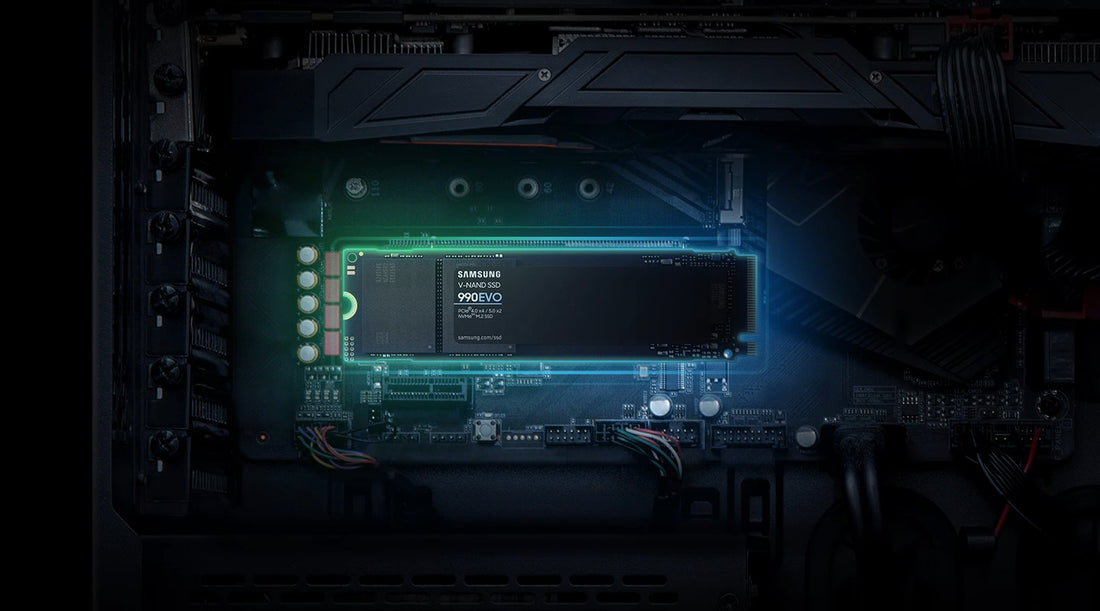
Choosing the Right SSD for Your Build: A Comprehensive Guide
When it comes to building or upgrading a gaming PC, one of the most critical components to consider is the storage drive. Solid State Drives (SSDs) have become the gold standard for storage in modern PCs, offering unparalleled speed and reliability compared to traditional Hard Disk Drives (HDDs). This blog post will guide you through the process of choosing the right SSD for your build, ensuring you get the best performance for your needs.
1. Introduction to SSDs
Solid State Drives (SSDs) are storage devices that use NAND-based flash memory to store data. Unlike HDDs, which rely on spinning disks and mechanical arms, SSDs have no moving parts. This fundamental difference results in faster data access, lower latency, and improved reliability. For gamers and PC enthusiasts, these benefits translate into faster load times, smoother gameplay, and a more responsive system overall.
Why SSDs Matter in Gaming and PC Building
- Faster Load Times: Games and applications load significantly faster on SSDs compared to HDDs.
- Enhanced Performance: SSDs reduce system boot times and improve the overall responsiveness of your PC.
- Durability: With no moving parts, SSDs are less prone to mechanical failure, making them more reliable than HDDs.
2. Understanding SSD Types
When choosing an SSD, it's essential to understand the different types available and how they differ in terms of performance, form factor, and compatibility.
SATA SSDs
SATA (Serial ATA) SSDs are the most common type of SSDs and offer a significant improvement over traditional HDDs. They connect via the SATA interface and are typically available in a 2.5-inch form factor.
- Speed: Up to 600 MB/s
- Compatibility: Widely compatible with most motherboards
NVMe SSDs
NVMe (Non-Volatile Memory Express) SSDs connect via the PCIe (Peripheral Component Interconnect Express) interface, offering much higher speeds compared to SATA SSDs.
- Speed: Up to 3500 MB/s or higher
- Compatibility: Requires a motherboard with an NVMe-compatible slot
M.2 SSDs
M.2 is a form factor that can support both SATA and NVMe interfaces. These drives are compact and ideal for modern builds with limited space.
- Speed: Depends on whether it's SATA (up to 600 MB/s) or NVMe (up to 3500 MB/s)
- Compatibility: Ensure your motherboard has an M.2 slot and check for compatibility with either SATA or NVMe
3. Factors to Consider When Choosing an SSD
Selecting the right SSD involves balancing several factors to meet your specific needs and budget.
Capacity
- Gaming: A minimum of 500GB is recommended, but 1TB or more is ideal for multiple large games.
- Content Creation: Opt for 1TB or more to accommodate large media files and projects.
- General Use: 250GB to 500GB is sufficient for everyday tasks and moderate gaming.
Speed
- Read/Write Speeds: Higher speeds result in faster data access and transfer rates.
- Random Access Speed: Important for gaming and multitasking, as it affects how quickly the drive can access multiple small files.
Endurance
- TBW (Terabytes Written): Indicates the lifespan of the SSD. Higher TBW means longer durability.
- DWPD (Drive Writes Per Day): Reflects how many times you can overwrite the entire drive's capacity each day during its warranty period.
Price to Performance Ratio
- Budget-Friendly Options: SATA SSDs offer a good balance of performance and cost.
- High-Performance Needs: NVMe SSDs are pricier but provide superior speed and performance.
4. Top SSDs for Gaming and PC Builds
Here are some top recommendations for different use cases and budget levels:
Budget-Friendly Options
- Crucial MX500 (SATA): Reliable performance at an affordable price.
- WD Blue SN550 (NVMe): Great value for entry-level NVMe performance.
Mid-Range Options
- Samsung 970 EVO Plus (NVMe): Excellent performance and reliability.
- ADATA XPG SX8200 Pro (NVMe): High-speed performance at a reasonable price.
High-End Options
- Samsung 980 PRO (NVMe): Top-tier performance with PCIe Gen 4 support.
- WD Black SN850 (NVMe): Exceptional speed and endurance for demanding users.
5. Installation and Maintenance Tips
How to Install an SSD
- Prepare Your Tools: You'll need a screwdriver and your SSD.
- Power Down Your PC: Unplug all cables and open the case.
- Locate the Slot: Find the appropriate slot for your SSD (SATA, M.2, or PCIe).
- Insert the SSD: Carefully insert the SSD into the slot and secure it with screws.
- Connect Cables: Attach any necessary power and data cables.
- Close the Case and Power Up: Close the case, reconnect cables, and power on your PC.
- Initialize the SSD: Use disk management tools to initialize and format the new drive.
Maintenance Best Practices
- Keep Firmware Updated: Regularly check for and install firmware updates from the manufacturer.
- Enable TRIM: Ensure TRIM is enabled to keep your SSD running efficiently.
- Regular Backups: Regularly back up your data to prevent data loss.
6. Future of SSDs in Gaming and PC Technology
The future of SSD technology holds exciting prospects, particularly with advancements like PCIe Gen 4 and beyond. These innovations promise even faster speeds, better responsiveness, and greater efficiency, making SSDs an integral part of gaming and PC building.
Upcoming SSD Technologies
- PCIe Gen 4: Offers double the bandwidth of PCIe Gen 3, leading to significantly faster data transfer rates.
- 3D NAND: Increases storage density and reduces cost per gigabyte, making high-capacity SSDs more affordable.
- QLC (Quad-Level Cell) NAND: Provides higher storage capacities at a lower cost, though with slightly reduced endurance compared to TLC (Triple-Level Cell) NAND.
Impact on Gaming and PC Building
- Faster Load Times: Future SSDs will continue to reduce load times, enhancing the gaming experience.
- Improved Multitasking: Higher speeds and better responsiveness will enable smoother multitasking and productivity.
- Enhanced Reliability: Advancements in NAND technology will improve the overall durability and lifespan of SSDs.
7. Conclusion and Call to Action
Choosing the right SSD for your build can significantly impact your gaming and overall PC experience. By understanding the different types of SSDs, considering factors such as capacity, speed, and endurance, and following best practices for installation and maintenance, you can ensure that you get the best performance and value for your investment.
Ready to upgrade your storage and take your gaming to the next level? Explore our top SSD recommendations and find the perfect drive for your build. Have questions or need further assistance? Leave a comment below or share this post with your fellow PC enthusiasts. Let’s build a faster, more powerful PC together!
For more insightful guides and expert tips, don’t forget to explore related content on our blog.




